Moz Local has come a long way in the last 20 months. It’s a handy option for getting some of your most-important listings up and running, especially for new businesses.
It isn’t a one-stop shop for all your citation needs – nor is it meant to be – but it can often eliminate serious legwork. It’s affordable ($84 / location / year, as of this writing.) I often recommend it.
David Mihm just announced some new features – called Moz Local Insights. It’s a combination of 3 dashboards that show you stats on where your business falls in the local heap.
It’s a beta release, so my initial take is probably what you’d expect: there’s a lot of promise in these new features, but they need some work. (That’s true of any beta release.)
This post isn’t meant to be an exhaustive review, but rather just my lab notes so far. I may add updates as I notice new things in Moz Local Insights.
Anyway, let’s go through the three new tabs, one at a time:
![]()
Update 11/14/15: The “Performance” area is working for me now – as a result of either Moz’s fixes or my realizing a couple senior moments I’d had, or both.
I can’t say yet what I think of the “Performance” area, because I couldn’t get it to connect with my Google Analytics accounts (where I’ve got most of my clients’ GA dashboards).
Here’s a screenshot I nabbed from David’s announcement post, just to show you what the “Performance” tab should look like:
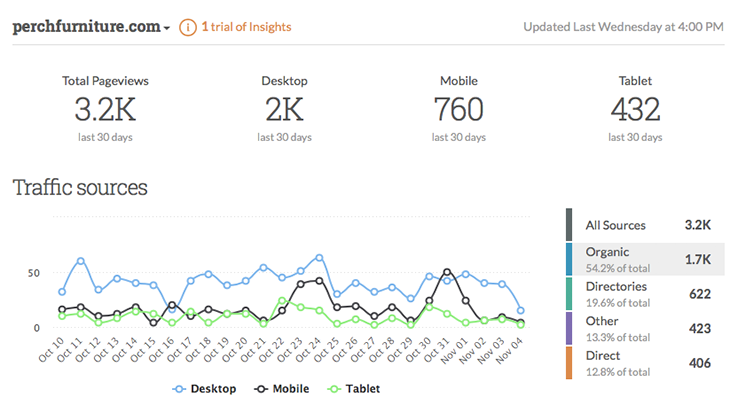
It appears to be a slick custom Google Analytics dashboard, essentially. Although geeks like me find it fun to sift through GA data, clients often don’t, so I think this will add value there.
It would be nice if Moz Local could attribute clicks you got as a result of your Google Places 3-pack rankings, if you’re using a tracking URL to track that stuff.
![]()
You’ll probably want to play around in the “Visibility” tab. By default, Moz Local will track the categories you specified as the keywords you want to track.
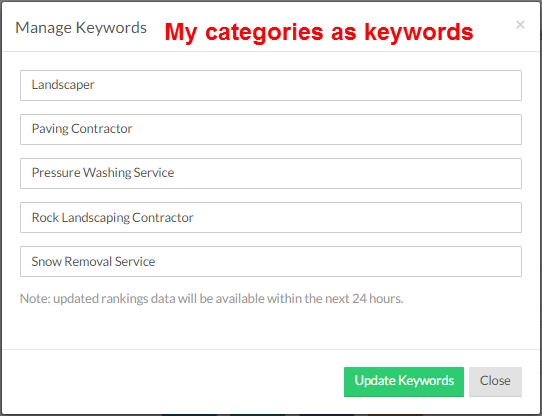
The search terms you want to rank for are probably pretty different from the categories you want Moz Local to use for your various listings. That’s why it would be nice if they sent you an email or showed a pop-up that says “Hey, update your keywords!” (I hope you can track more than 5 of them in version 2.0.)
Maybe they emphasize that step more if you’re setting up Moz Local for a given business for the first time; I set up my clients in there pre-Insights.
The bottom line is: be sure to click that “Add and Manage Keywords” and update your keywords before you do much else in the “Visibility” tab.
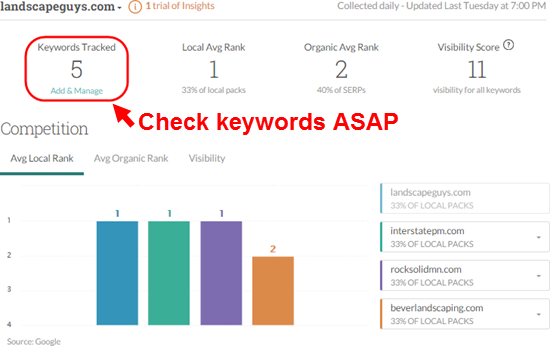
![]()
The “Reputation” tab doesn’t seem to reflect accurately (yet) how many reviews the business has, and where it’s got those reviews.
Here’s one example of a client who’s got reviews on a bunch of sites, including several that show up on page one when you search for him by name:
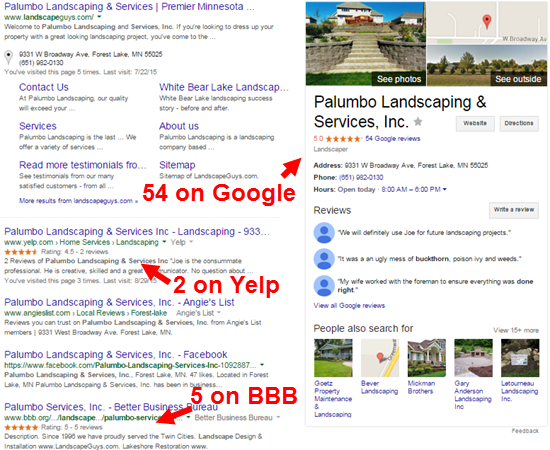
But here’s what Moz Local shows:
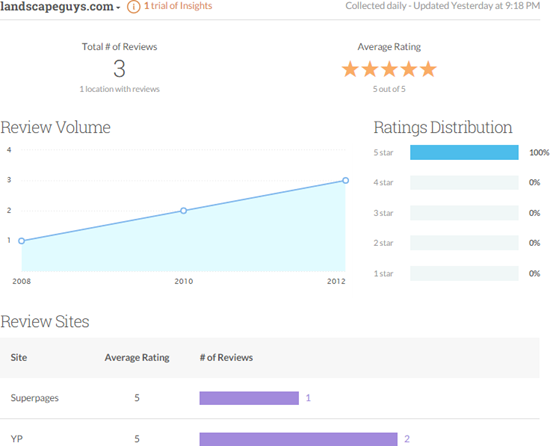
The “Reputation” tab has a nice, clean layout, so I think it will be useful as a reporting tool that clients can easily log into.
At that point it won’t be too different from the Google My Business reviews dashboard, but of course the issues with Google’s dashboard are (1) many clients can’t figure out how to get in there, and (2) with Google’s new interface it’s gotten even less intuitive. That this will be under the same roof as Moz Local’s other reporting features is nice.
One add-on I’d like to see in here is the ability to export your reviews: the text, the ratings, the reviewers’ names, where the reviews were written, when they were written – the whole burrito. (There’s an ORM tool out there that has this export feature, but I can’t remember which one. ReviewTrackers gives you that ability. Thanks to Darren for reminding me.)
An export would be a handy feature partly so your reviews don’t go poof if they’re filtered or otherwise lost, and partly so it’s easy to mark them up with Schema and put them on your site (yes, even on Google+ and Yelp that’s OK).
—
In a nutshell: Moz has some work to do, but I like where “Insights” is headed.
What do you think of it so far?
Have you left them feedback on the beta version yet?
Leave a comment!
I am excited for the functionality to be fleshed out. I also couldn’t connect up the analytics. But this is exciting for sure. Who doesn’t love another reporting method?
Thanks, Gerry. Did you try connecting to your GA account, or to a specific client’s? (For me, it was the former.)
Specific clients. Several. Just seeing this comment (8am central time – Monday), havent even looked to see what’s happening in the dashboard.
I just found the competitor search function! That is pretty cool.
So far it looks, frankly, no more impressive than the reporting that we get already from other paid tools, so I don’t think I’ll be spending money on it unless they add a lot more value.
I agree, Tim: they can’t charge more for the new features just yet.
Nice write-up Phil,
I love the direction of Moz since David assumed the Local role! David has a superior long term vision of the local search landscape. I never see David get lost in the weeds, ie. too focused on profit or creating bells and whistles that ultimately have little effect on the bottom line. The Moz submission service is the best on the market IMO. This move with the dashboard gives a glimpse of what David/Moz view as important metrics for SMB’s, SEO’s, and agencies to focus on.
I’ll add my vote to this point:
“One add-on I’d like to see in here is the ability to export your reviews: the text, the ratings, the reviewers’ names, where the reviews were written, when they were written – the whole burrito. “
Thanks, Cody.
David does have a great compass for what SMBs (and their SEOs) need.
Phil,
I had the same issue connecting with GA – both our own and other folks. I think that’s not quite up to snuff yet. I also agree with your other comments, everything looks promising, but very early. This really seems more like alpha quality at this point, but that’s just splitting hairs 🙂
To be honest, we’ve been finding issues in the citation quality – it seems like their directory partners are changing up how they update information and not keeping stuff as consistent as we’d all like. I’d like Moz to focus on that and make that rock solid first – because right now, we really can’t rely on the results we’re getting from InsiderPages and SuperPages (for example). And listings that were “fixed” magically get unfixed weeks later – I don’t think this is Moz’s fault, but I do think they want to have a “red alert” feature when something gets broken that was previously resolved.
Good points, Scott. And thanks for the GA intel. Glad it wasn’t just me 🙂
I spoke with a Moz rep and they said that there are issues with GA. So they are aware at the very least.
Hi Phil and others. I’m the GM for Moz Local. Sorry to hear about the GA issues. We rolled out a fix this afternoon. I would greatly appreciate it if you guys could try it again. If you have any issues, please feel free to reach out to me directly: dudley@moz.com
Thanks for stopping by, Dudley.
I just tried the GA syncing again. Tried a different account, too. Same result.
Hey Phil –
I’m one of the engineers on the MozLocal team and I wanted to touch base. First, thank you very much for all the feedback. If you could send me an email at josh.gummersall@moz.com to discuss the GA issue in a bit more depth I would greatly appreciate it.
Again, thanks for the feedback and I look forward to hearing from you!
Best,
Josh
Just emailed you!
I just tried again too – I now can see data in Performance and Visibility. Reputation is still “thinking” but it does say it can take up to 24 hours to get a result. I’ll dig deeper on the data to see how accurate it is over the weekend.
IIt’s on my list of tools to check into – thanks Phil 🙂
Great review!
I’m using Serpstat’s $20/mo plan and Moz tools. The problem with Moz is that they give small margin of error.